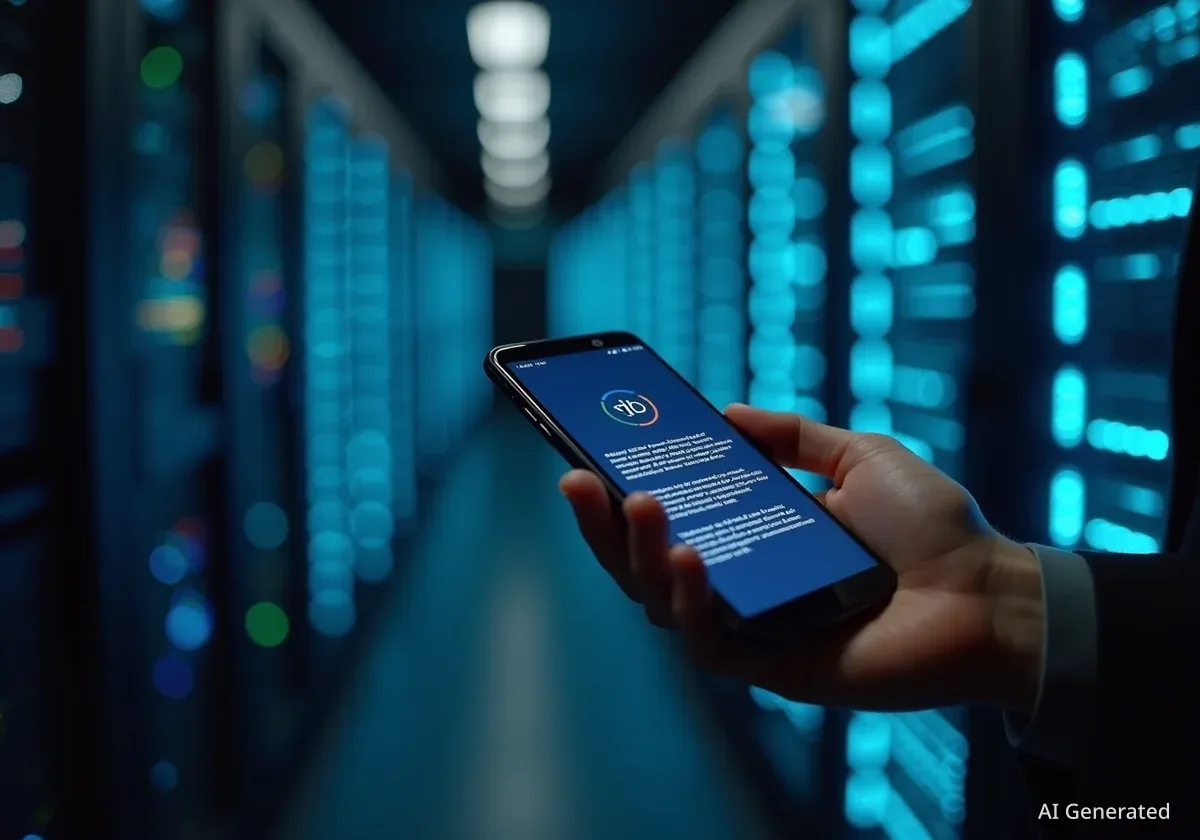In today's digital landscape, the speed at which a website loads significantly impacts user experience and engagement. Recent advancements in web development focus on optimizing the initial loading process to ensure content becomes visible and interactive for visitors as quickly as possible, particularly for images and other media elements that appear above the fold on a user's screen.
This optimization is crucial for retaining audience attention and improving overall site performance. Slow loading times can lead to higher bounce rates, where users leave a website before engaging with its content. Therefore, developers are continuously refining techniques to prioritize and render critical elements.
Key Takeaways
- Initial page load speed is vital for user retention.
- Above-the-fold content, especially images, requires priority loading.
- New web standards and techniques aim to measure and improve loading performance.
- Lazy loading and asynchronous rendering are key optimization strategies.
- Monitoring tools help track and diagnose performance issues.
Understanding Website Loading Mechanics
When a user visits a website, the browser performs a series of steps to display the content. This process involves fetching HTML, CSS, JavaScript, and media files. The order and efficiency of these operations directly affect how quickly the user sees meaningful content.
The term "above the fold" refers to the portion of a webpage visible without scrolling. Content in this area is paramount because it forms the user's first impression. If this content loads slowly, users may perceive the entire site as sluggish, even if other parts load quickly later.
Web standards have evolved to define and measure the effectiveness of this initial rendering. Metrics like First Contentful Paint (FCP) and Largest Contentful Paint (LCP) are used to quantify when the most significant content becomes visible to the user. Improving these metrics is a primary goal for web developers.
The Role of Image Optimization
Images often represent a substantial portion of a webpage's total data size. Unoptimized images can significantly slow down page load times. For images that appear above the fold, this delay is particularly impactful.
To address this, developers use various techniques. One common method is to embed critical image data directly into the HTML or CSS, reducing the number of separate requests the browser needs to make. This is known as inlining resources.
"Prioritizing the immediate display of visual content is not just about aesthetics; it's fundamental to user engagement and perceived site responsiveness," says Alex Thompson, a technology journalist.
Another technique involves generating smaller, placeholder images or using responsive image techniques that serve different image sizes based on the user's device and screen resolution. This ensures that only necessary data is transferred.
Did You Know?
- Approximately 53% of mobile users abandon sites that take longer than 3 seconds to load.
- Images often account for more than 50% of a typical webpage's total size.
- Google considers page speed a ranking factor for mobile search results.
Implementing Above-the-Fold Optimization
Optimizing content above the fold involves identifying which elements are critical for the initial view and ensuring they load first. This includes not only images but also essential CSS and JavaScript required to render the layout and styling.
Modern browsers and web development frameworks offer tools and attributes to manage this. For instance, the `loading="lazy"` attribute for images tells the browser to only load an image when it is about to enter the viewport. However, for images *above* the fold, this attribute might be removed or overridden to ensure immediate loading.
Developers also use techniques to track which elements are considered "above fold" by the browser. This tracking can help in dynamically adjusting loading priorities. If an image is identified as being above the fold, its loading process can be accelerated, potentially through preloading hints or by delivering it in a more efficient format.
Performance Monitoring and Measurement
Effective optimization relies on continuous monitoring and measurement. Web performance tools provide insights into various loading metrics, allowing developers to pinpoint bottlenecks and evaluate the impact of their changes.
These tools can simulate different network conditions and device types, helping to understand how a website performs for a diverse user base. Data collected from these tools often includes detailed waterfalls of resource loading, showing exactly when each file is requested and downloaded.
Context on Web Performance
The concept of web performance has evolved significantly. Early internet focused on basic connectivity. Today, the emphasis is on delivering rich, interactive experiences instantly. This shift is driven by user expectations and the increasing complexity of web applications. Performance is no longer an afterthought but a core aspect of web design and development.
For example, a developer might use a tool to measure the time it takes for the largest image above the fold to render. If this time is consistently high, they can then investigate whether the image is properly compressed, served from an efficient content delivery network (CDN), or if its loading is being blocked by other scripts.
Future Trends in Web Performance
The field of web performance is always advancing. New browser features and web standards are regularly introduced to give developers more control over how content is loaded and rendered. Initiatives like Core Web Vitals, introduced by Google, provide a standardized set of metrics to assess user experience directly related to loading, interactivity, and visual stability.
Further improvements are expected in areas such as predictive prefetching, where browsers attempt to anticipate which resources a user will need next and load them in advance. Server-side rendering and static site generation are also gaining popularity for delivering initial page content very quickly.
The focus remains on creating a seamless and immediate experience for users. As internet speeds vary globally, and device capabilities differ, the challenge is to deliver a fast experience to everyone. This requires a nuanced approach to resource management and prioritized delivery of critical content.
By understanding and implementing these optimization strategies, website owners and developers can ensure their platforms remain competitive and provide an excellent experience for all visitors, regardless of their connection speed or device.